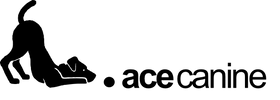Ace Loyalty Treats Help Guide
Access your Loyalty Panel at the bottom of your screen.
Use the "Earn Treats" or "gift" icon at the bottom of your screen to open your Loyalty Panel. Alternatively you can use "My Treats" on the main navigation menu at the top of the page
If you are signed into your account with us then the panel will display your points and rewards.
If you are not signed in then the panel will prompt you to join or sign in.
To sign in
Click or tap the person icon on the main navigation menu to bring up the login box and enter your email and password

Using the Loyalty Panel
"Your points" on the right shows for example a customer with 2595 points (Ace Treats) in their account.
Earn Treats will show you what actions you can take to earn treats.
Redeem Treats
Enables you to convert your treats into discount vouchers to use at the checkout. Click on "redeem" and the next panel will allow you to select a £5, £10, £15 or £20 voucher depending on how many treats you have and how many you want to convert. Bear in mind that you can only use one voucher per checkout procedure. It makes sense to create the biggest voucher you can.
My Rewards is where your vouchers are stored ready for you to use them
My Balance will tell you how many treats you have available to convert to vouchers. Remember you will need at least 500 treats to get a £5 voucher.


Choose your voucher value
It's worth noting that only one reward is allowed per order.
Note: Don't allow coupons to build up. If you do and find that you can't spend them then contact store customers service and we will manually overide.